
To reduce any potential mix-ups, re-insert the screws in the holes they came from, or tape the screws near the appropriate hole on the component.
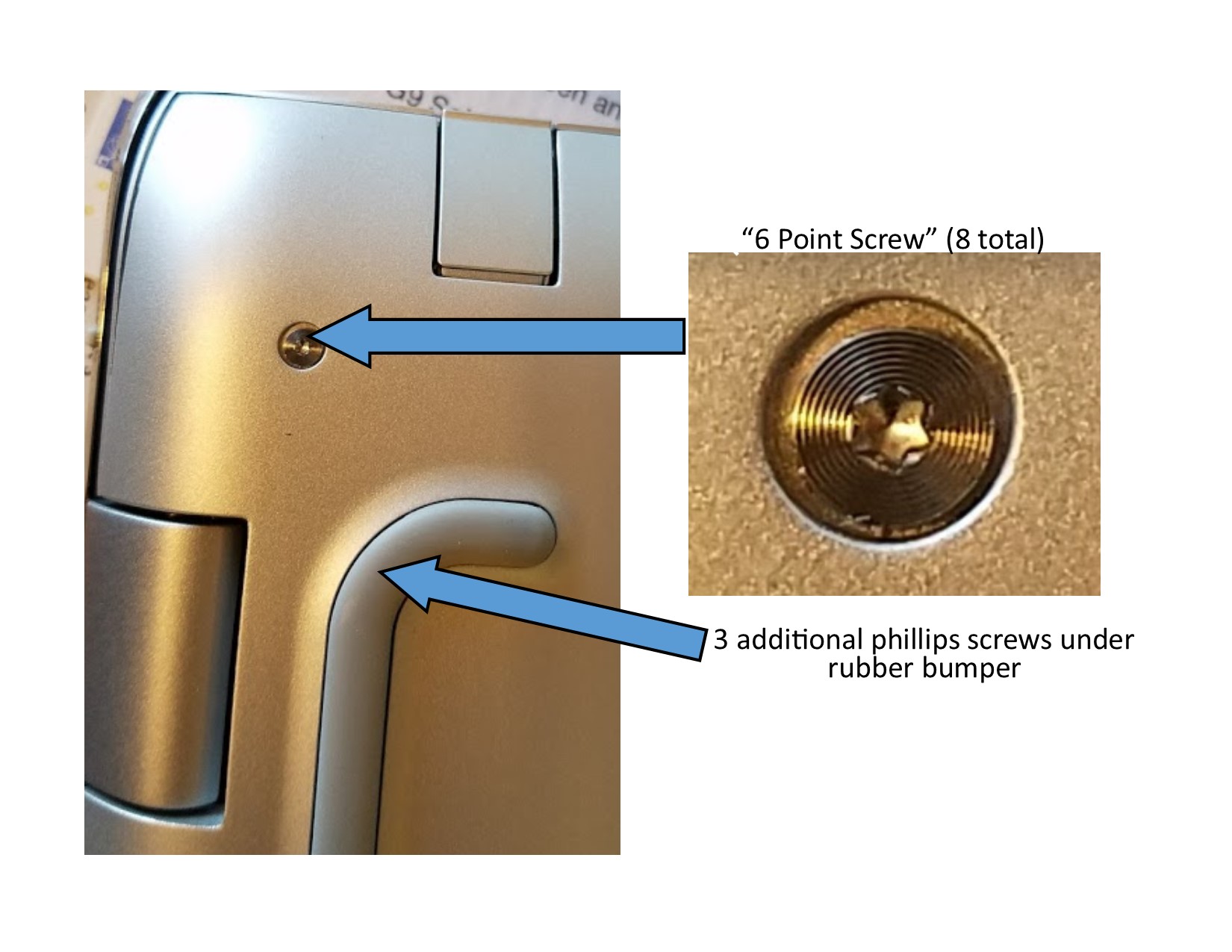
Keep careful track of the screws and where they go, as different sizes and kinds of screws can be used on the same component. Take a picture of each step to help you reassemble your laptop at the end of the process. If you are going to rebuild the laptop, it’s important to document where each component goes, which cables are connected to it, and where the slack from the cable is stored. Because there is little space in laptops, there is also very little slack in any cables, it’s easy to stretch the cables or cause damage to the connector if you don’t disconnect the cable before attempting to remove the component.

In general, the process is to remove the components you can reach first, being careful to disconnect any cables to the component first. Laptop manufacturers vary, however, and some items might be in a slightly different place or connected differently.

This is a general guide, which covers the most common laptop configuration.


 0 kommentar(er)
0 kommentar(er)
